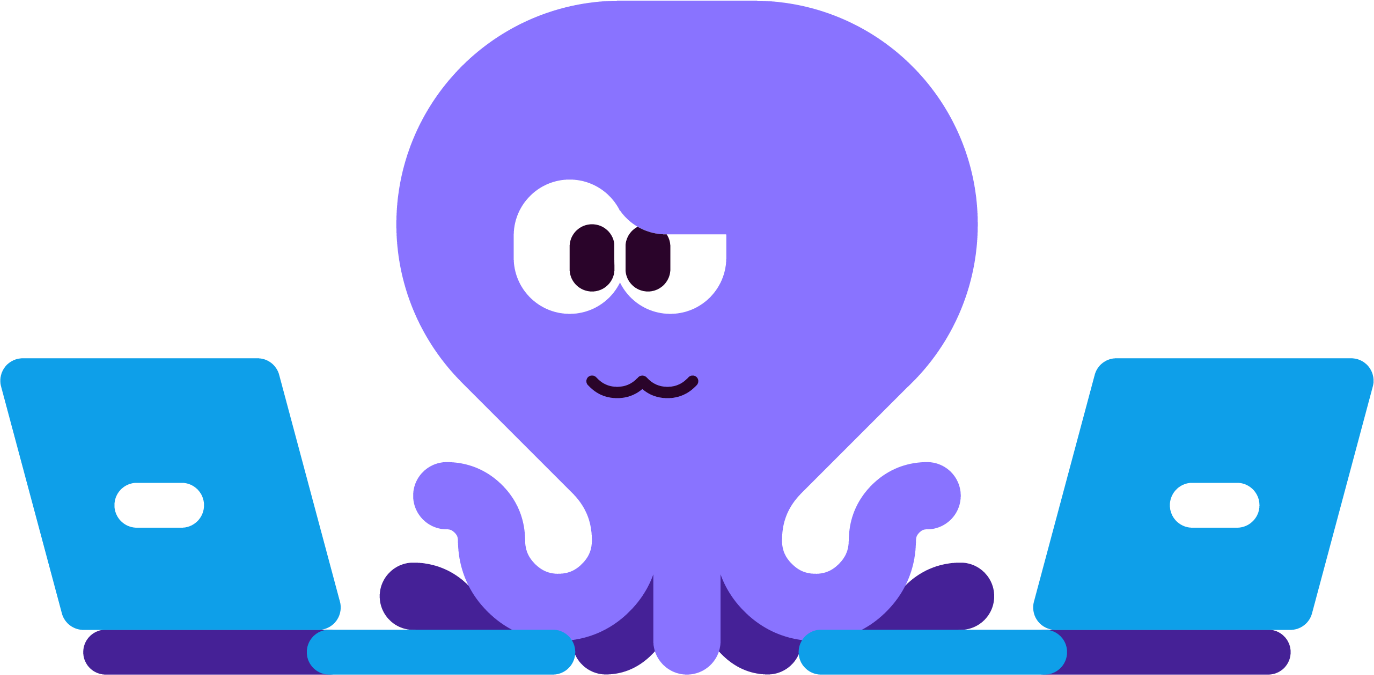By: Shannon Borden
Last year, I decided I wanted to learn piano. I’d always wanted to, so I bought a questionable keyboard on Facebook Marketplace, got some beginner sheet music, found a self-paced piano course online, and dove right in. It was smooth sailing!
Until I got to Für Elise.
Suddenly, my second hand needed to be more involved. The rhythm felt different. The pacing was new. I was a long way from Twinkle Twinkle Little Star.
I kept thinking, Ok, I could really use some help now! But because I was learning on my own, I didn’t have quick access to help. I ended up giving up for the day. And that day turned into a week which quickly became a month away from the piano entirely.
The truth is, it’s very difficult to keep learning when things get tough, especially when you don’t have access to help.
That anxious feeling of stuckness is particularly poignant when it comes to learning computer science. These moments of frustration and fear are make-or-break for students, and a bit of well-timed guidance could mean the difference between throwing in the towel and making real progress.
That’s exactly why Kira created AI Tutor.
What is Kira’s AI Tutor?
Whether you’re a computer science pro, or teaching the subject for the first time, it can be challenging to find time to help each student individually. And when students are working independently at home, it’s not possible to provide real-time help at all.
Kira’s AI Tutor is an in-platform resource designed to give students personalized help as they work through problems. It’s an additional support tool for students that can be accessed anytime they get stuck.
Rather than just giving the answer, the AI Tutor offers hints and guidance to nudge students in the right direction. Just like with a real tutor, AI Tutor allows students to fix mistakes and arrive at the correct answer themselves, which builds their confidence and ensures they always continue making progress.
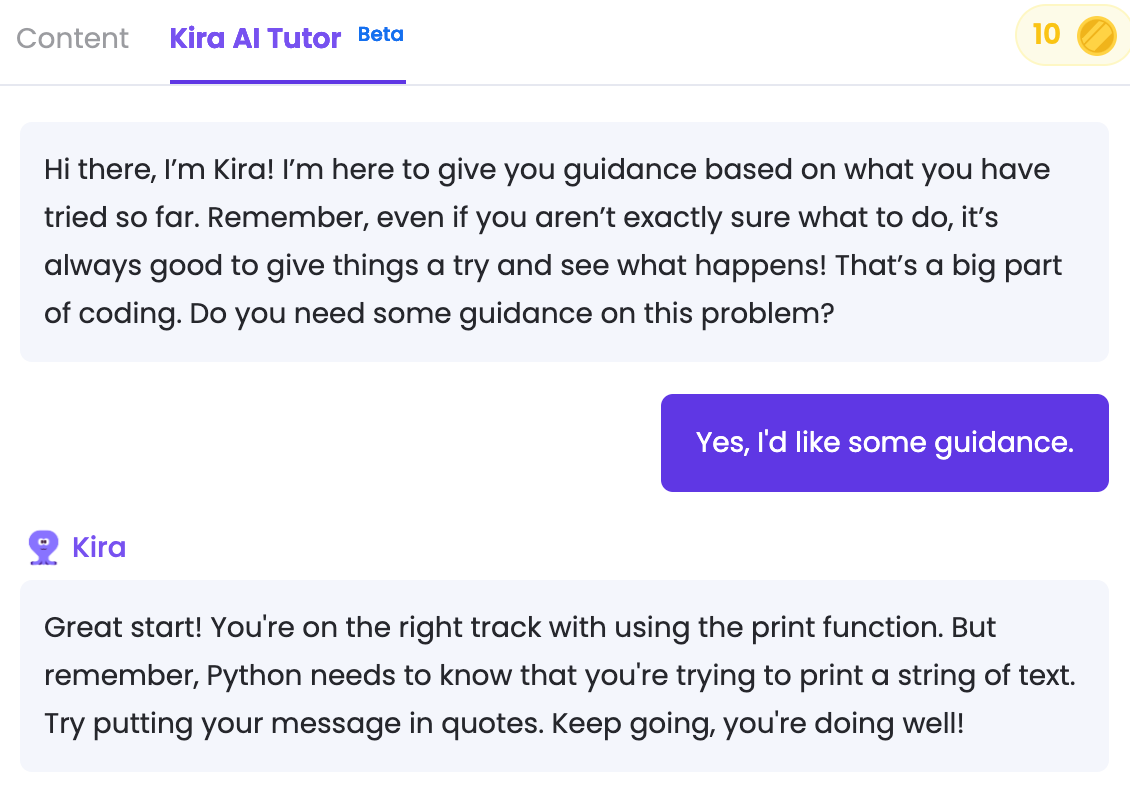
How does it work?
Generally, when AI chatbots answer questions, they’re pulling from an aggregate of, for lack of a better term, Internet “stuff,” which often includes conflicting information. On top of the risk that the answer it’s pulling in is actually incorrect, they often don’t take into account the previous work a student has done, causing redundant help that ends up being…well, unhelpful.
Because AI Tutor works in tandem with Kira’s curriculum, we’re able to include the correct solution to each problem as an input, meaning it won’t be looking for correct answers in other places. And each time a student tries the problem again, it will “remember” what they suggested last time, so that it is building upon past guidance rather than repeating it. Which, if you’ve ever talked to a chatbot before, is probably the #1 most annoying thing about the experience.
Inputs like these work together to create helpful tips that are specific to individual students.
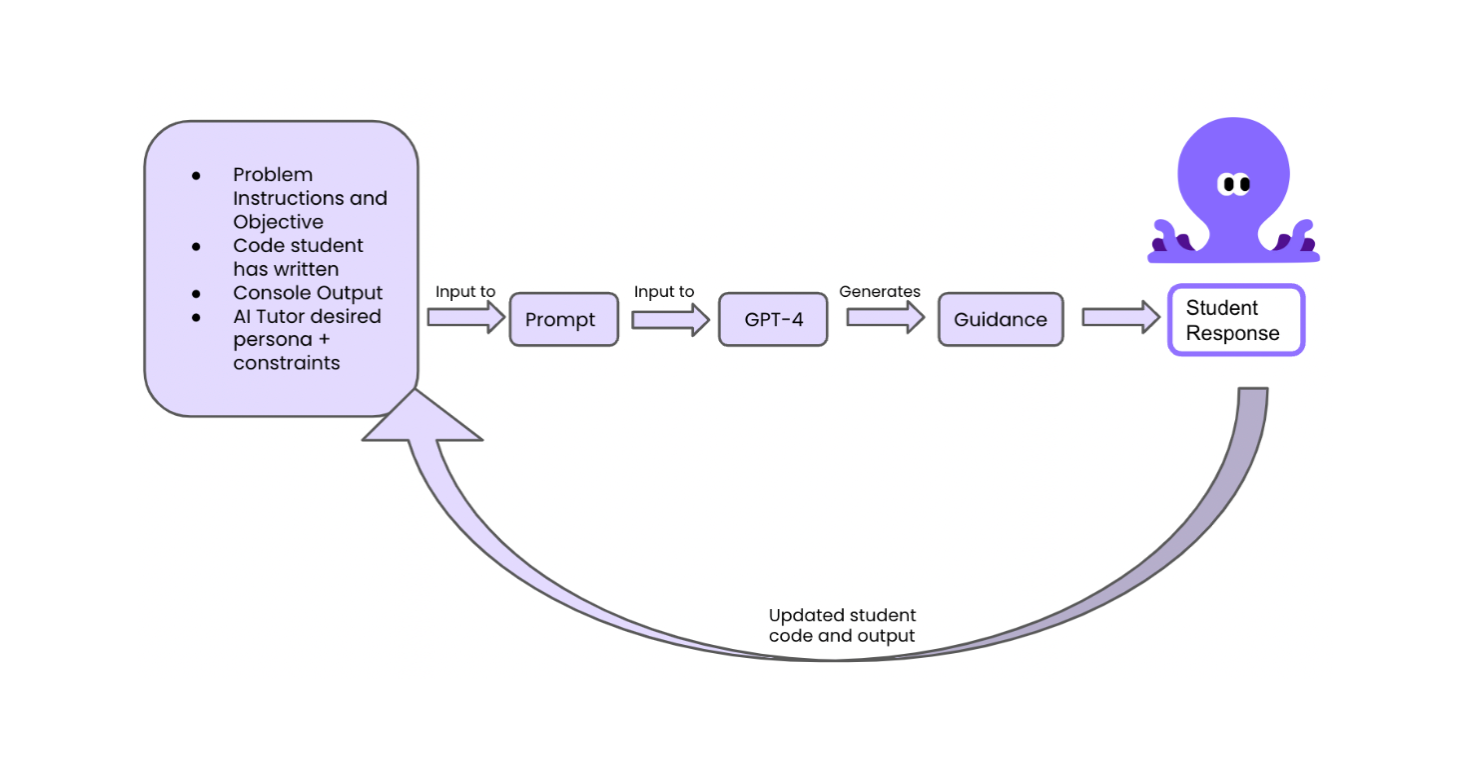
Where can students access AI Tutor?
AI Tutor is currently live for all learners. You can access it on the top navigation on any section that has a coding activity. Just toggle from the “Content” tab to “Kira AI Tutor” to start chatting.
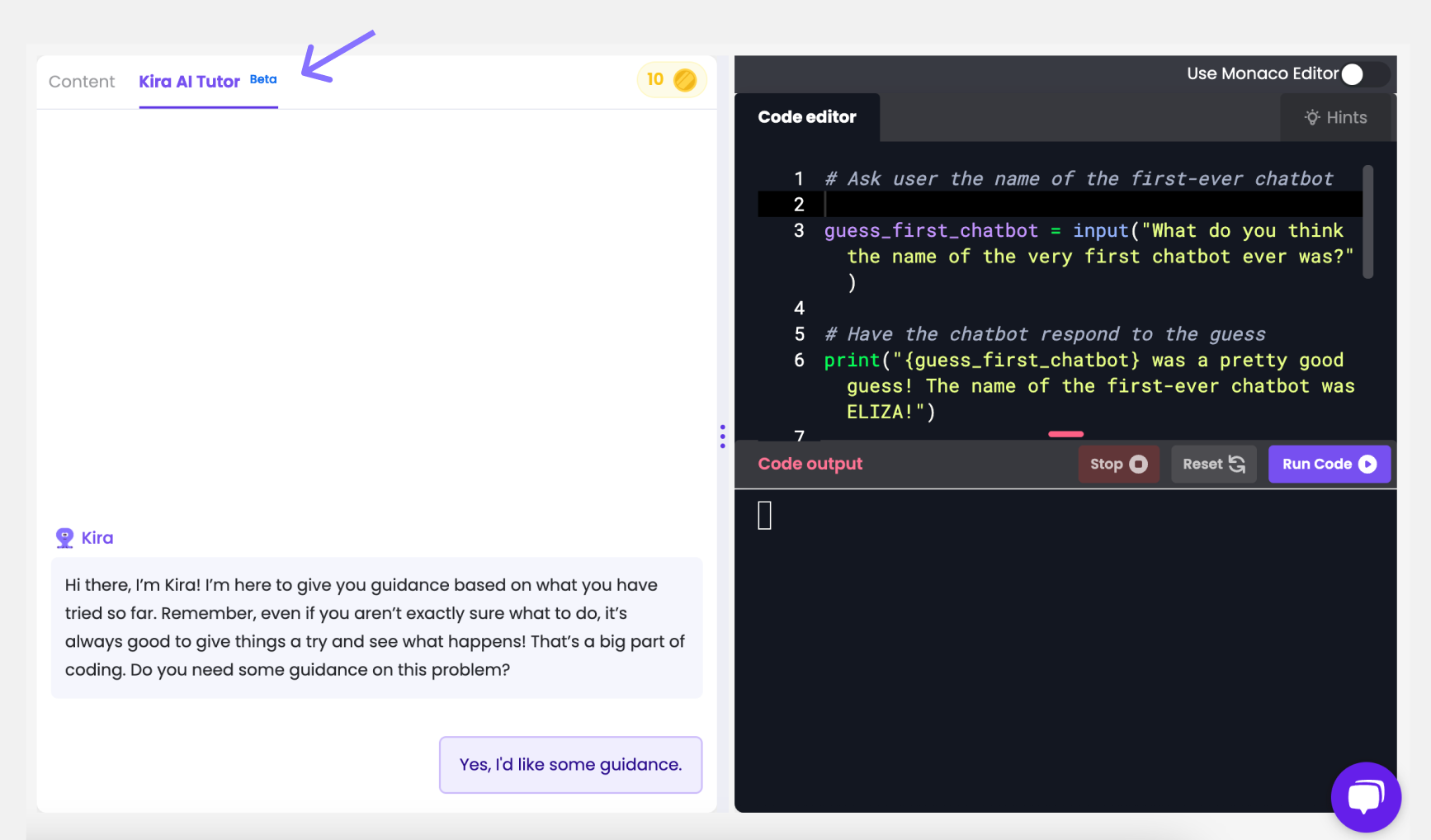
You can toggle AI Tutor on and off in section settings as-needed. You can also limit the number of interactions students can have with AI Tutor, so they don't become too reliant on it.
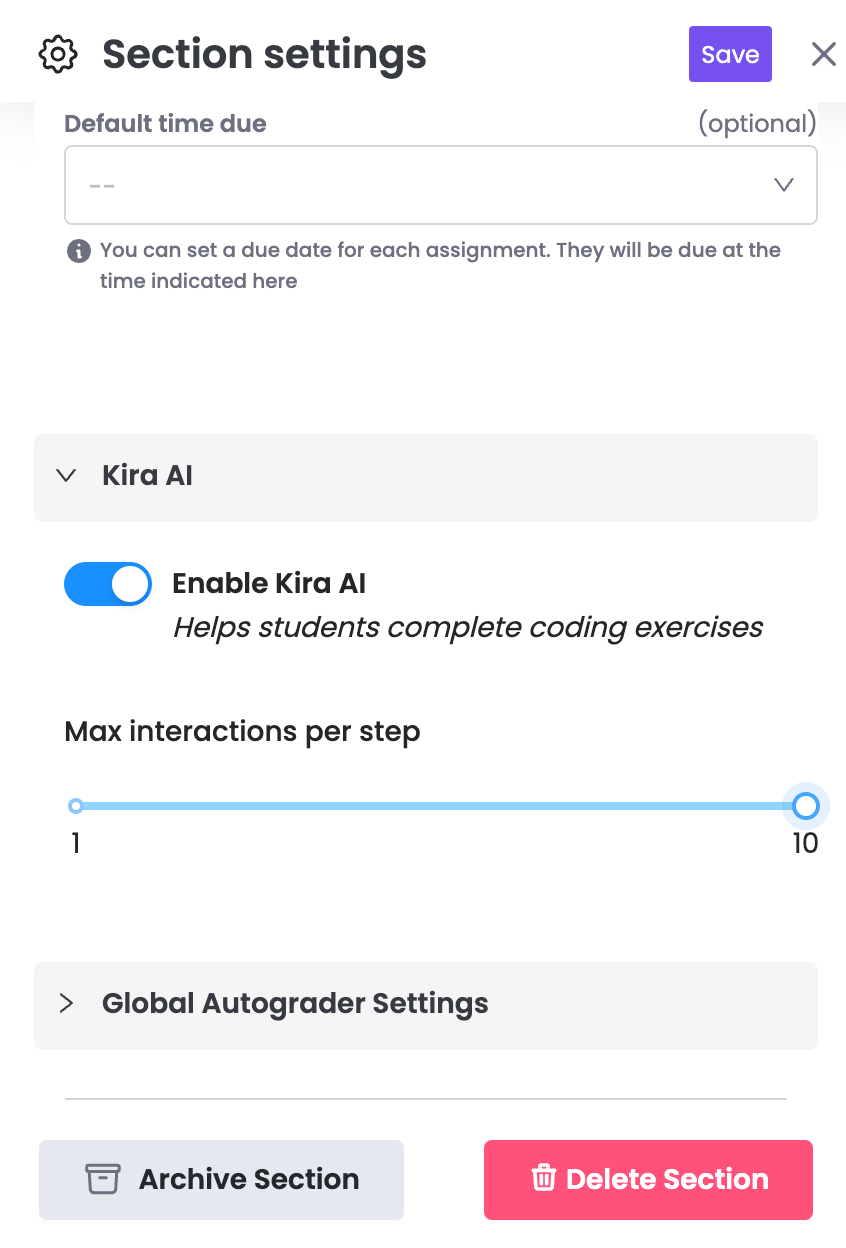
Are there guardrails in place?
Yes! Students don’t have open-ended access to this tool like they would with a chatbot. Instead, they’re given a number of pre-written responses to choose from, which greatly limits the kind of information they can ask for. As a result, it’s unlikely that the student will be given the correct answer without working through the problem themselves.
Teachers have the option to set a limit to the number of interactions students can have with the AI Tutor on a given problem, to avoid students becoming too reliant on it. Additionally, teachers can turn AI Tutor on and off by section as-needed.
* If you’re not using Kira in your classrooms just yet, get started today with a free demo.